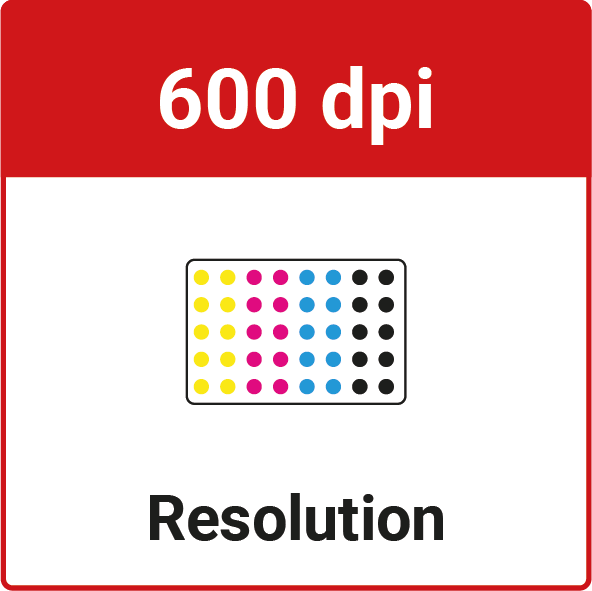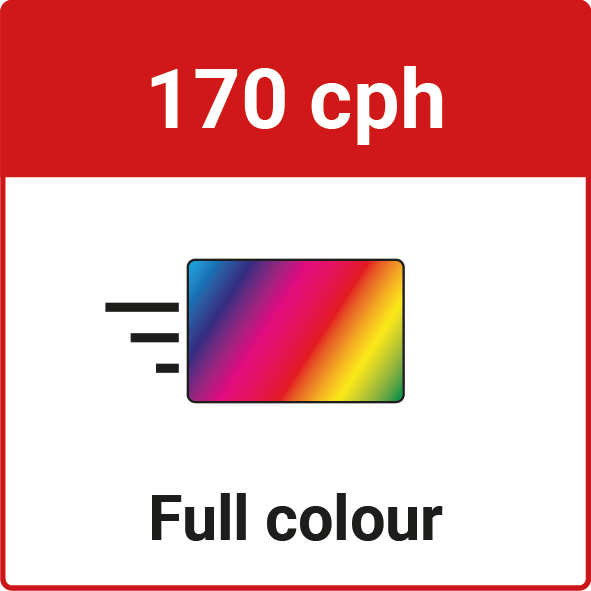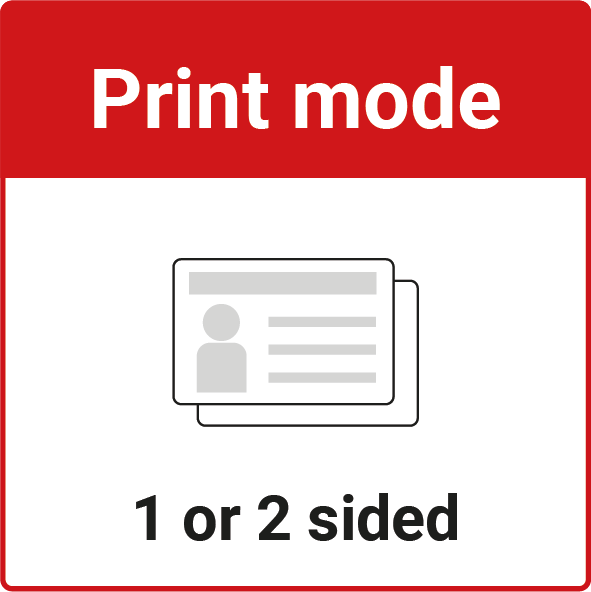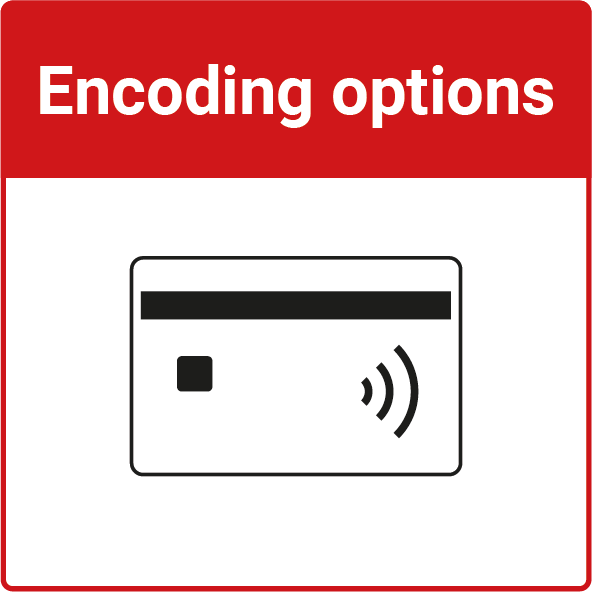MC310
Best-in-Class ID Card Personalization
High-Quality Direct-To-Card Printing
Designed to simplify card issuance, with a user friendly, ‘plug & print’ operation, this versatile printer can be upgraded from single to dual-sided printing and lamination*.
Robust and reliable, its excellent build quality is backed by an industry-leading four-year warranty. The MC310’s durability, versatility, and extensive feature set make it ideal for the most demanding, high-volume desktop applications.
* Requires MC-L2 inline lamination module
Key Strengths
- High-quality 300dpi printing
- Up to 180 color cards per hour
- Versatility – including multiple encoding, lamination, and laser options
- Robust, reliable build quality
- Extensive consumables program,
- including secure ribbons
- 4 years warranty (subject to the use of chromXpert® ribbons)
Ideal for
- Secure ID issuance
- Modular connection to laser engraving
- and lamination modules
- Mid to high-volume desktop issuance
- and instant issuance programs
MC310 Video
Get the most out
of your card printer
The Matica MC310 printer does more than print ID cards. Maximize the full potential of your card printer and issue all kinds of ID cards with superior printing quality and security features.
MC310 Specifications
| Printing | |
| Method | Dye sublimation |
| Mode | Direct-to-card |
| Resolution | TruEdge 300dpi |
| Speed | Up to180 cph (YMCKO) Up to 1000 cph (Monochrome) |
| Encoding | |
| Options |
Dual-interface encoder
|
| Cards | |
| Format & materials | ISO CR80 PVC, PVC-C Rewritable |
| Input hopper | 100 cards |
| Output hoppers | 30 front / 80 back |
| Connectivity | |
| Connectivity | Ethernet USB 2.0 |
| Platform | |
| Printer dimensions (L x W x H) | 406 x 212 x 256mm (15.9” x 7.9” x 10.6”) |
| Weight | 10kg (22lbs) |
How to install ribbon into MC310
The video shows the steps to load a printer ribbon into an MC310 card printer.
How to load cards into MC310
This video shows how to quickly and effortlessly load cards into an MC310 card printer.
Unboxing a Matica M310
This video shows all the items that comes in the box of a brand new MC310 card printer.
ChromXpertTM ribbon
| Ribbon | Panel | Capacity | Part No. |
|---|---|---|---|
| ChromXpert Diamond | YMCKO | 250 prints | PR20319301 |
| ChromXpert Diamond | YMCKO-K | 200 prints | PR20319302 |
| ChromXpert Diamond | Half-panel YMCKO | 400 prints | PR20319303 |
| ChromXpert Platinum | YMCKO | 250 prints | PR20307301 |
| ChromXpert Platinum | YMCKO-K | 200 prints | PR20307302 |
| ChromXpert Platinum | YMCScKO | 200 prints | Also available |
| ChromXpert Platinum | GOKO | 250 prints | PR20305391 |
| ChromXpert Platinum | SOKO | 250 prints | PR20305392 |
| ChromXpert | UcYMCK | 250 prints For PC cards only |
PR20307382 |
| ChromXpert | KO | 600 prints | PR20305304 |
| ChromXpert | K Monochrome | Up to 2000 prints | PR20314305 |
| ChromXpert | Silver Monochrome Gold Monochrome |
Up to 500 prints Up to 500 prints |
PR20314306 PR20314307 |
| ChromXpert | White, Red, Green, Blue, Scratch-off (Monochrome) | Up to 1000 prints | Also available |
| Cleaning Kit | - | - | PR20309601 |
MC310 Downloads
MC310 Drivers & Firmware
For latest device drivers, visit: www.maticacorp.com/corporate/support-download
Support
See our Contact Us page for contact options